I wish I didn’t have to write this, and you didn’t have to read this – sorry. I’ll make it brief. (At the end, I explain why this is necessary, in case you’re interested.)
In order to receive an email whenever we post something new, you need to “Subscribe”, like this:
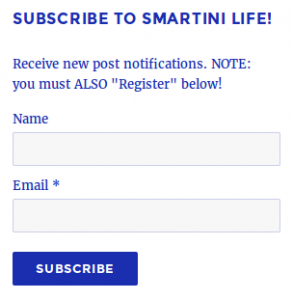 Put your name and email into the “Subscribe to Smartini Life!” form that’s on the right side of every page, and click the [Subscribe] button.
Put your name and email into the “Subscribe to Smartini Life!” form that’s on the right side of every page, and click the [Subscribe] button.- Check your email – you should have one from Smartini Life with the Subject “Confirm your subscription to Smartini Life”. It instructs you to click a link to confirm that you want to subscribe. Click on it. (If you DON’T see this email in your inbox, check you spam folder.)
- Now you’re a “Subscriber” – which means ONLY that you’ll get an email whenever we post something new. It does NOT give you the ability to write Comments – but if you don’t want to write Comments, then you can stop here – no need to “Register”. If you want to write Comments, keep reading.
In order to be able to write a Comment on something we post, you have to “Register”, like this:
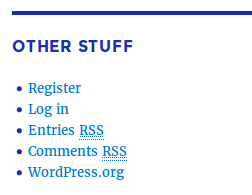 Click on the “Register” link that appears on the right side of every page, in the “Other Stuff” section.
Click on the “Register” link that appears on the right side of every page, in the “Other Stuff” section.- Enter a User Name and your email, and click the [Register] button.
- Check your email – you should have one from WordPress with the subject “[Smartini Life] Your username and password info”. It instructs you to click a link (the first one – the one that’s very long) to set your password. Click on it. (If you DON’T see this email in your inbox, check you spam folder.)
- You’ll see a page with a crazy password, like ^*4$8Ohk9rIySkKu. You don’t want to use that, so change it to whatever you like, and click the [Reset Password] button. Don’t worry if it’s “Weak” or even “Very weak” – you’re not going to be doing anything important here! (But write it down somewhere, so you don’t forget it.)
- Now you’re “Registered”. You don’t have to sign in to read things, but you will have to sign in if you want to write a comment.
Sorry this is necessary. We’re using WordPress for the site, which is free, and quite capable – but incredibly, it has no built-in feature for notifying people when something new is posted. So you have to get a “plug in” – a little program that works with WordPress to add that capability. Only, it doesn’t truly integrate with WordPress – it creates its own list of “Subscribers”, separate from WordPress’s list of “Users” – and no, they don’t synchronize. That’s why you have to sign up twice, and why I had to just spend 30 minutes documenting the process. Grrrr… But, as I frequently tell people who complain about Gmail, or iTunes, or any other free software, “Shut up – it’s free!”.

